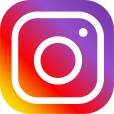COVID-19 Banner
CASS website usernames are in the format "FirstName LastName".
If you can't remember your password for the CASS website, please click on the "Request new password" tab near the top of this page and use the form to have the website send an email to your @c-a-s-s.org email address with a one-time login link.
CASS email addresses are in the format "firstname.lastname@c-a-s-s.org" and can be accessed via webmail by going to https://webmail.dreamhost.com in your web browser.
Please note that your CASS email and your CASS website accounts are separate and unrelated and changing the password for one does not change the other.
You can change your CASS email password (assuming you know what it currently is) by going to https://mailboxes.c-a-s-s.org
If you need help accessing your @c-a-s-s.org email address, please contact your supervisor or CASS Reception via phone at 403.283.0611 or using our contact form.